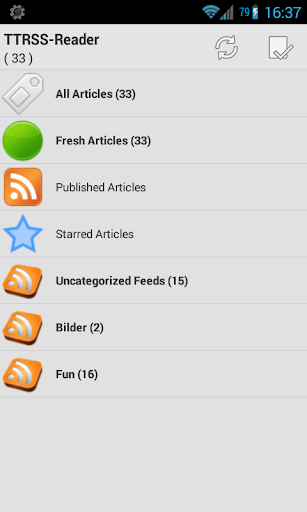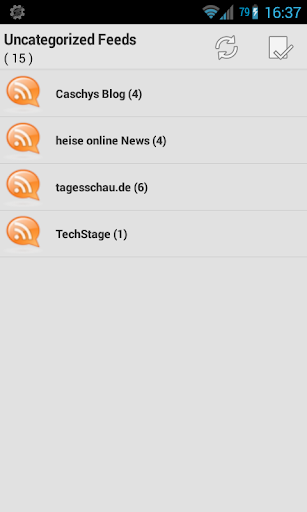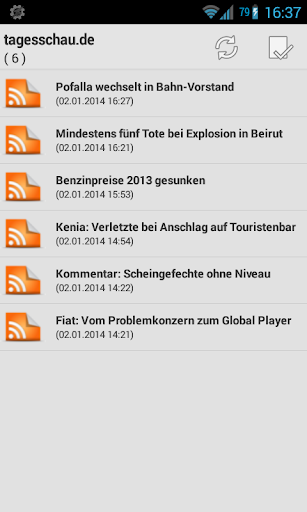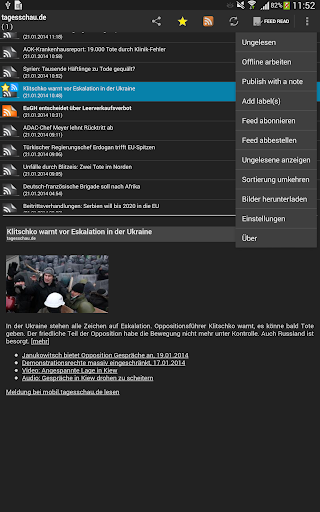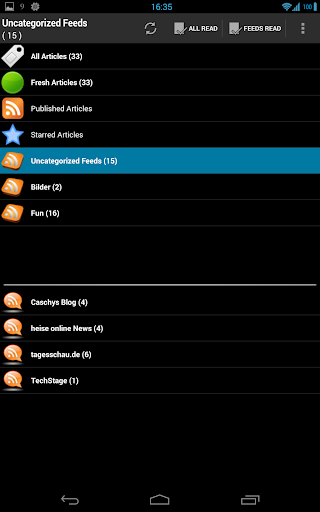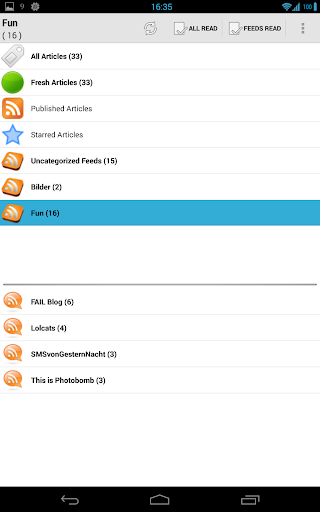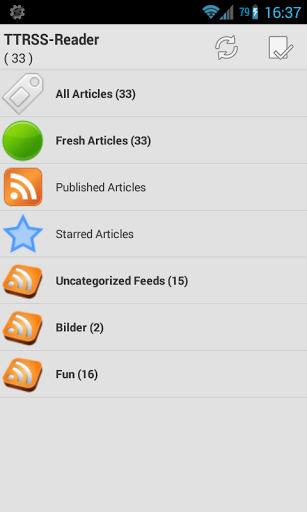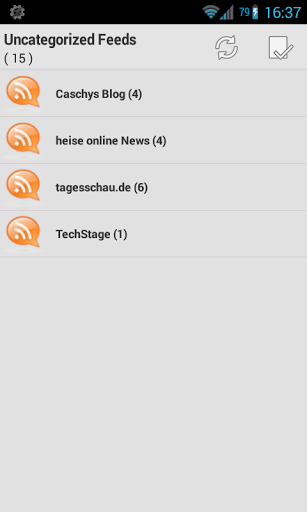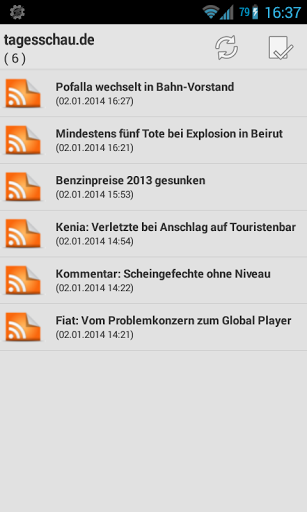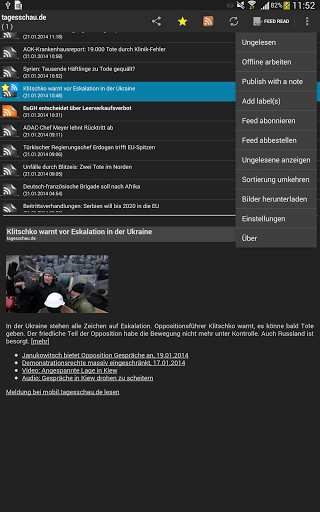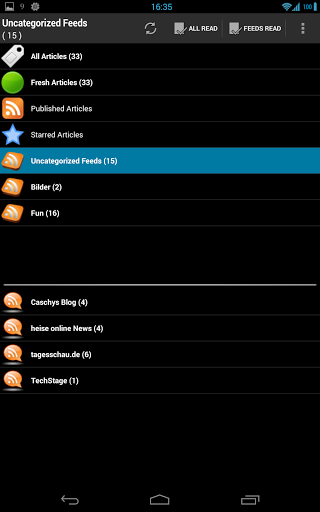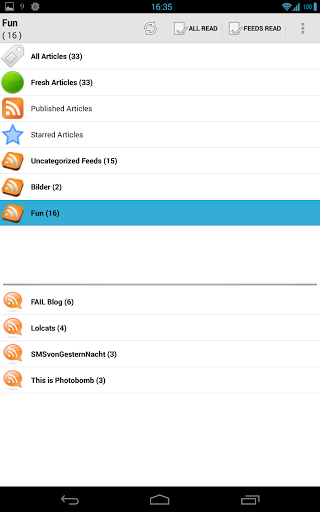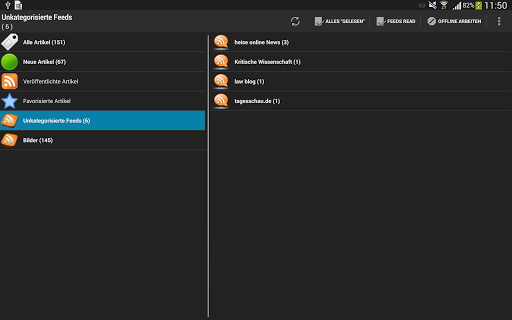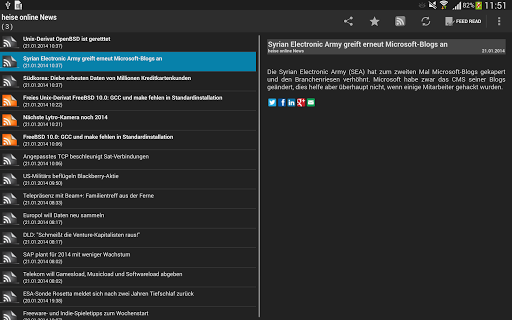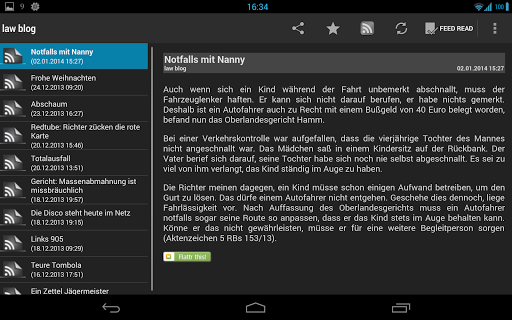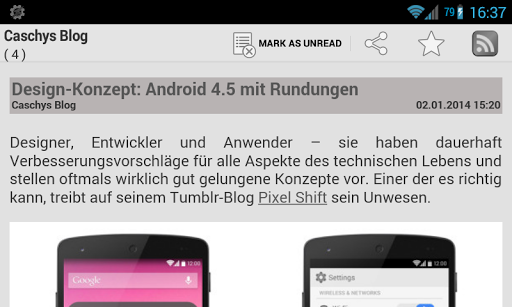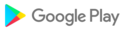NOTE: I won't respond to ratings on the app anymore since I really don't care for your bad reviews if you don't manage to write me about your problem by filing a bugreport or at least sending me an e-mail (ttrss@nilsbraden.de)!
This is a client application for the project "Tiny Tiny RSS" (from http://tt-rss.org/), a PHP-based online feedreader which runs on your own webspace. If you want to host your own feedreader, want a cross-device-solution and don't want to use Google Reader (for whatever reason) this is the app you want! This reader offers automatic update on startup, filtering articles by status and efficient browsing through categories and the virtual categories "Fresh", "Starred" and "Published Articles" as well as Labels you can define by yourself. You can browse the articles offline when they have been synchronized before and the ImageCache can be used to pre-load all included images from the articles too.
_________
FEATURES:
☆ Swipe for faster browsing
☆ Optional navigation with volume-buttons
☆ View and download attached media files
☆ Cache articles and images locally
☆ Share URLs
☆ Easily mark things as read, starred or publish/comment them
☆ SSL with self-signed certificates
☆ Fast JSON-Parsing with stream-based parser GSON
☆ Scheduled updates via Tasker/Locale
☆ Layout optimized for tablets
☆ Dark and light themes available
☆ many more, Changelog and Feature-List can be found on the project-page...
__________
IMPORTANT:
You need to enable the API for the user-account in the user-preferences.
____________
PERMISSIONS:
• "modify/delete SD card contents": Download of attached media files, ImageCache.
• "full Internet access": Connection to your Server.
• "view network state": Check for mobile network/wifi.
• "control vibrator": Vibrate when last article is reached.
• "wake lock": Keep CPU running, necessary for the ImageCache.
____
FAQ:
Q: Why can't I update this app ("Signature incorrect" error)?
A: Remove the application and install it again. Sorry about that but it's the only way. And not my fault. Someone included this app in a custom android build on your device or you installed it from a third-party-source and it isn't signed with my key, so there is no way you can update it.
Q: When I switch to offline-mode, how do I know when the caching is done?
A: There is no caching. The only difference to normal mode is that no connectivity is necessary and changes are stored locally. When switching to online again the spinning indicator should show while changes are uploaded. Caching occurs only when starting the app (everything except images) or the ImageCache is started (everything).
Q: Why don't articles appear as "read" when I did read them on my PC?
A: Most of the time this is no problem at all. But. There is simply no way to get this information from the Server-API. I have to guess how many articles could have been read since the last update of the local data and would probably transmit much more data then necessary in the end. So it *can* happen. But mostly it doesn't.
Q: Quote from the comments: "SSL doesn't work anymore -> deinstall"
A: Yeah, deinstall. Don't want people like you around. Thanks. My fault. I broke some functionality by trying to make the app more secure and I didn't have the resources to make sure this didn't happen. Mostly because THIS THING IS FREE. I fixed it btw, but people like you don't care. So yeah, deinstall please.
Please feel free to contact me via mail or on the project-page, I am happy to receive bug-reports, feature-requests, donations or (of course) also critique.
Version 1.97.4
* Implement Worker for Android 14 compatibility
Version 1.96.6
* Fix #452: Added column "score" to DB initialization
Version 1.96.5
* Fix #451: Crash because of changes in server, unexpected config object in login response
* Fix #450: Crash on initializing OkHttpClient, also removed async behavior on controller init
* Fix #448: Fix init of DB for new column "score"
Version 1.96.3
* Fix #437: White screen on app launch by adding a default background showing the app icon
* Fix #429: Hide articles with negative score in fresh feed
* Second attempt: Fix #445: Problem with \"Go back after mark all items as read\"
* Added more logging to check for problems with tablet ui
Version 1.95.8
* Implement dark mode following system-wide dark mode (or battery-saver on Android Pie or earlier)
* Enable automatic dark theme by default
* Use OkHttp library to allow using TLSv1.3 on Android Pie or earlier
Version 1.95.8
* Implement dark mode following system-wide dark mode (or battery-saver on Android Pie or earlier)
* Enable automatic dark theme by default
* Use OkHttp library to allow using TLSv1.3 on Android Pie or earlier
Version 1.95.0
* Completely rebuilt Wifibased-Preferences for Android 10
* Fixed a lot of missing translations
* Request Permsissions when they are needed (Storage, Location)
* Fixed compatibility with older Android versions
* Fixed FC when starting ImageCache after asking about mobile/metered network
* Use new API to get current network state
Version 1.94.9
* Support more devices without touchscreen (Android TV)
* Fix #406: Access to clipboard changed with Android 10
* Fixed some translation issues, unified strings accross translations
* Fixed #415: Caching and refresh of http-auth username/password works now
* Fixed masking of other password fields (HTTP-Auth, SSL keystore)
Version 1.94.8
* Fixed several potential error sources
* Added better handling of unparseable JSON data in server replies
* Fix username/password fields, no line breaks anymore and masked the password again
* Fixed Locale/Tasker plugin
Version 1.94.7
* Fixed #411: "Tasker plugin not working when launched from Automate" (please re-configure plugin in your tasks to make it work!)
* Fixed #403: "Font too small, article unreadable" by enforcing reasonable boundaries for textZoom values
* Fixed several problems with old Android API
Version 1.94.6
* Fixed #400: F-Droid build failed
* Fixed issues while storing preferences (Yes/No Dialogs, summary labels, ...)
* Store status (hidden/visible) when switching to headline view
* Fix ActionBar missing on big screens with low resolution
Permission ACCESS_COARSE_LOCATION added to allow Wifi-based preferences. This permission is not necessary if you don't use this feature.
Version 1.94.5
* Fixed Issues #348, #382, #387
* Fixed progressbar appearing when opening feeds
* Removed lots of unnecessary compatibility libraries and external resources
* Update internal stuff
* Completely re-wrote preferences
* Fixed reset of preferences, moved items
* Fixed crash while parsing of ALT-Tags from HTML
* Fixed more crashes
Note: New permission READ_PHONE_STATE due to downgrade to lower API level!
Version 1.93.3
* Note for Android Oreo: I reverted changes and disabled the animations to make sure moving between articles works. This currently is the only solution I have for #374.
* Fix #371: feedname not shown and empty in overview
* Fix #376: Trust anchor for certification path not found
* Fix #372: Add option for disable feed icons downloading
* Fixed some preferences not beeing saved
Version 1.92.0* Removed obsolete hardening code for SSL certificates* Fixed implementation of Media Downloader* Updated french translation (thanks to guillaume-uH57J9)* Chinese translation (thanks to Kevin Mao)
Version 1.91* Better display of unread count with badges* Improvements to toolbar back arrow behavior and unread notes* Dutch translation (and some changes to English strings)* Hide uncategorized feeds if hiding read categories and no uncategorized feeds with unread articles* Add support for single user tt-rss instances* Fix invisible menu items and image caption dialog (Issue #324)Version 1.91.1* Fixed crash described in issue #331* Fixed NoClassDefFoundError because of old API
Version 1.90 (1)* Reverted SDK changes to avoid problems with themes* Updated versionCode for F-Droid buildVersion 1.90* Bugifx-release: Fix FC while parsing new output from server api (added field for GUID)* Fixed ResourceType IDs passed to setCustomAnimations()* Updated build-system to SDK 24
Version 1.90* Bugifx-release: Fix FC while parsing new output from server api (added field for GUID)* Fixed ResourceType IDs passed to setCustomAnimations()* Updated build-system to SDK 24
Version 1.89* Fixed errors when ImageCache couldn't be accessed* Fixed some problems with external storage access* Sort list of wifi networks by SSID in Preferences-per-Wifi dialog* Fixed crash when accessing NetworkInfo* Improved reuse of existing views

 Allview P8 Pro
Allview P8 Pro